Toucan is a free browser extension that lets you learn a language while you browse the web, by translating select words on your screen into the language you want to learn. It’s genius!
It’s widely accepted that the best way to learn a new language is to immerse yourself. But how do you immerse yourself in Japan when borders are locked down? Or when you don’t have the means to just take off and escape to Italy (a girl can dream!).
There are plenty of ways to immerse yourself in language from home these days; apps, games, and even video chat with foreign strangers (though that’s if you’re paying attention to what they’re saying!).
The problem is though, that while companies are constantly trying to make language learning fun, you still need to take time out of your day.
But that just changed!
Toucan is a free Chrome extension (download it here) that helps you learn a language as part of your normal, everyday web browsing. Once turned on, it scans the text of whatever website you’re reading and changes a small number of words into the language you want to learn.
It peppers your normal daily web experience (social media, news and everyday reading) with translated words so you can pick up a new language without taking any extra time out of your day.
The Free Browser Extension that Helps You Learn a Language Without Even Trying
How it Works (Click Play)
Toucan is really simple – download the free Chrome extension, pick the language you want to learn, and then just start browsing the web.
Genio! (That’s genius, in Spanish – one of my newly learned words!)
Toucan has eleven languages to choose from (with more coming soon), and you can easily switch between them whenever you want. Choose from Spanish, Korean, French, German, Italian, Portuguese, Japanese, Chinese, Arabic, Hindu, and Hebrew.
天才 (that’s genius in Japanese!)
Words that are translated are highlighted on your page, so that you can easily tell what they’ve changed, and within your settings you can set the density of translations to less, many, more, or premium depending on your level of fluency and how immersive you want to be.
Pro tip: Less, many, and more translations are all available on the free extension, Premium is the highest density of translations for when you want to really immerse yourself in a language. This is available on the premium subscription, which you can get for free (12 months free subscription) if you download via the partner link they gave me: jointoucan.com/partners/mapping-megan
If you don’t know a word, hover your mouse over the highlighted text and you can check the definition, as well as click to play the audio for pronunciations.
Pronunciations are extremely helpful in languages with a symbol alphabet, like Japanese, where you might not be proficient yet in saying it phonetically.
クリックして発音の音声を再生します
If you already know the word, hit the check mark icon. Toucan will make a note that you know it, and will focus on showing you other words around it so you can start seeing it within the context of full sentences.
Pause or Turn it On / Off Whenever You Want
I leave Toucan permanently on, so that I’m integrating it into life passively, and learning every day.
But sometimes it’s random if I’m trying to edit a post, or I’m researching for a freelance article, and there are Spanish words being translated in my work.
Toucan is great because you can either pause whenever you need to (like if you need to really focus on a work project), or you can simply turn it off for certain websites.
How to pause: To pause Toucan on certain sites, simply click your browser extension when you’re on that website, and Toucan will give you the option to pause translations on the specific site you’re on. You can also go to a full list of your blocked sites and add a URL manually. Take a site off your blocked site list, and translations will start appearing again.
For instance, I have it paused on my own website, because it throws me off when I’m proofreading an article I’m writing and my words suddenly change to Spanish. So I love and appreciate the flexibility of being able to use it only on the websites I want.
I’d say it works on 95% of the web, including social media (though not yet Facebook). It doesn’t matter whether you’re mindlessly scrolling on twitter, reading the New York Times, or taking quizzes on Buzzfeed to find out which Disney character you’d be (I’m the little Mermaid – or in Spanish pequeña sirena!).
While it doesn’t yet work on Facebook Toucan does work on socials like Twitter, Whatsapp (ironically enough it translates words from my conversations in Whatsapp with my Spanish friend Mar, even though we chat in English!)
It works on every normal website, and also works on Google, translating words within the search results pages.
How You Learn
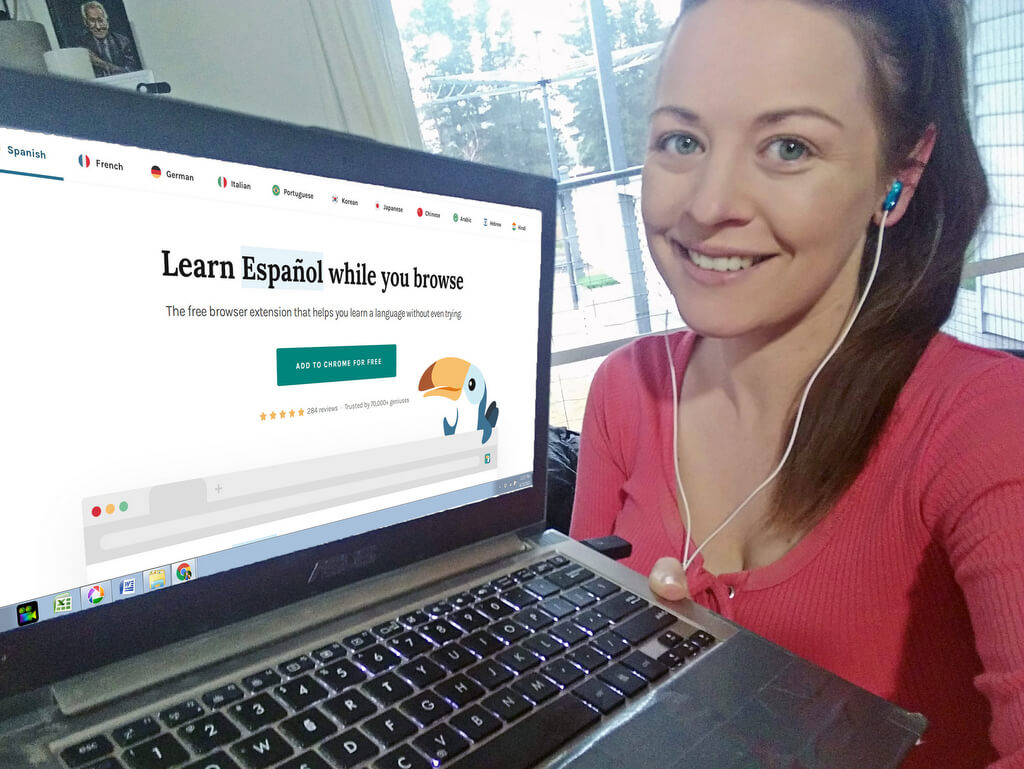
Browsing the web with Toucan installed means you’re exposed to thousands of words, and thousands of micro-moments of learning every day, all in the context of sentences you usually read / use.
It’s integrated into your life passively, so you don’t even realize you’re learning, and you’re not spending any extra time out of your day.
They supercharge your learning by using effective, science-based teaching techniques including spaced repetition, comprehensible input, and contextual immersion.
Think of it as a better, more flexible version of language flashcards.
If you learn well by setting goals and keeping track of your progress, Toucan also has a daily progress report, which keeps track of how many words you learn / are exposed to in a day.
Highlight to Manually Translate
Another thing it does is custom translations. While Toucan automatically chooses the words it translates, you can also highlight text on any webpage if there’s a certain word you want to learn, and it’ll translate it for you into your target language, right there, on the page.
You can do this custom translation too with full sentences and utilize the translation, and the audio pronunciation. If you highlight text normally and this gets annoying, you can turn the feature off in just a couple of clicks.
Custom translations are limited on the free accounts, but unlimited on the premium subscription. You can get a free premium subscription for a year by signing up now at this link.
Accuracy
Toucan isn’t Google translate.
It’s actually accurate!
To ensure accuracy, the company works with teams of local translators, including college professors and students, while also employing natural language processing to understand the context in which words are appearing.
There’s also the option as you use it to report words that are incorrectly translated, and with over 70,000 users it’s now become one of the most accurate language learning apps in terms of translations.
Free vs Premium
Toucan is very generous with their free subscription, in terms of the features and full functionality it offers. And if you’re just starting out with your learning, free is all you’ll need.
The free account does everything the Premium subscription does, though is limited in terms of translation density (you can access medium density on free, highest density on premium), games, and how many times you can highlight to translate.
Toucan Premium gives you unlimited translations, unlimited games, unlimited highlights to translate, and you can remove the ‘Own the Word’ ads (where a company sponsors a word translation).
Pro tip: If you’re already quite proficient in a language, I do recommend upgrading to Premium which is more challenging for higher levels of fluency. Premium is $4.99 a month and once you start paying you won’t want to lose it.
Because Toucan has sponsored this post, they’re giving away 500 free premium account upgrades on a 12 month subscription if you create an account using this link: jointoucan.com/partners/mapping-megan
When you download the extension, your account will be upgraded to premium automatically, no credit card required, no strings attached. You’ll get to use all the unlimited features for a full year for free, no catch!
Which language will you start learning?












1 Comment
While Toucan is a clever idea, it has its drawbacks. For example, there is an error in the example you show in this post.
“Best countries to go for women on their primero solo excursión” should be “”Best countries to go for women on their primerA solo excursión”!
I understand that Toucan is only translating the word and probably isn’t taking into account the total context. But, gender is such an important part of Romance languages (and a concept that is completely absent in English) and I’m not sure it is effective pedagogy to see a sentence such as the one in the example.